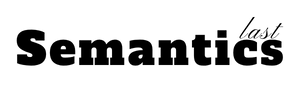Aging gracefully doesn’t mean giving up independence. In fact, today’s rapidly advancing technology is making it easier than ever for seniors to live independently, stay connected, and feel safe in their own homes. From smart home devices to wearable health monitors, modern tools are empowering older adults to lead healthier, more autonomous lives.
This article explores the most impactful technologies for seniors, how they work, and why integrating them into daily life can improve both safety and quality of life.
👵 Why Technology Matters for Seniors
As mobility, memory, and physical abilities change with age, seniors may face increasing challenges in daily living. Thankfully, the right technologies can:
- Enhance safety and security
- Promote independent living
- Improve communication with loved ones
- Monitor health conditions
- Reduce caregiver burden
- Provide mental stimulation and prevent loneliness
Technology isn’t just for the younger generation—it’s a lifeline for older adults who want to stay active and in control.
🏠 Smart Home Technology: Making Life Easier at Home
Smart home devices simplify routines and make everyday tasks safer and more manageable.
🗣️ 1. Voice-Activated Assistants (Amazon Alexa, Google Assistant)
- Set medication reminders
- Control lights and thermostats
- Make hands-free calls
- Provide weather updates or play music
💡 2. Smart Lighting
- Motion-activated lights for nighttime navigation
- Remote control to avoid unnecessary movement
- Prevents falls by improving visibility
🏠 3. Smart Doorbells and Cameras
- See and speak to visitors without opening the door
- Receive alerts for unusual activity
- Improve home security and peace of mind
🩺 Health and Safety Devices: Monitoring and Emergency Response
⌚ 4. Wearable Health Monitors (Smartwatches & Fitness Trackers)
- Track heart rate, steps, and sleep patterns
- Monitor blood pressure and blood oxygen (on select devices)
- Detect falls and alert emergency contacts
🆘 5. Medical Alert Systems
- Wearable buttons or pendants connect to emergency response centers
- GPS-enabled options for active seniors on the go
- Some models include automatic fall detection
💊 6. Smart Medication Dispensers
- Automatically dispense correct doses at scheduled times
- Alert the user or caregivers if a dose is missed
- Reduces risk of medication errors
📞 Communication Tools: Staying Connected with Loved Ones
Social isolation can impact senior mental and physical health. Fortunately, technology helps bridge the gap.
🖥️ 7. Senior-Friendly Tablets and Phones
- Simplified interfaces with larger icons and fonts
- Video calling to reduce feelings of isolation
- Internet access for news, games, and entertainment
🌐 8. Telehealth Services
- Access doctors from home via video calls
- Convenient for routine checkups, prescription refills, or chronic disease management
- Reduces transportation challenges and wait times
🧠 Cognitive Support Tools: Helping with Memory and Organization
⏰ 9. Digital Reminders and Calendars
- Visual and audio cues for daily tasks
- Helps manage medications, appointments, and hydration reminders
🧩 10. Brain Games and Learning Apps
- Enhance memory and cognitive function
- Provide mental stimulation through puzzles, trivia, and reading apps
🚶 Mobility and Daily Living Aids
🧭 11. GPS Tracking Devices
- Useful for seniors with dementia or Alzheimer’s
- Caregivers can track their location and receive alerts if they wander
🚗 12. Ride-Sharing Apps
- Uber and Lyft offer senior-friendly versions or partnerships with senior centers
- Allows non-drivers to maintain independence and access appointments or social events
🛡️ Privacy and Security Considerations
When introducing technology for seniors, it’s essential to prioritize safety and comfort.
- Choose easy-to-use, reputable products
- Protect privacy with secure passwords and two-factor authentication
- Set up devices and explain how they work in simple steps
- Involve family or trusted caregivers in account management
👨👩👧 How Caregivers Can Help with Tech Integration
Many seniors feel intimidated by new technology. With gentle encouragement and hands-on support, the transition becomes much smoother.
Tips for Caregivers:
- Demonstrate each device step-by-step
- Start with one or two tools to avoid overwhelm
- Use written guides or visual cues near devices
- Offer consistent support and encouragement
- Celebrate small wins to build tech confidence
💡 Final Thoughts: Embracing a Tech-Savvy Future
Technology is not about replacing human care—it’s about enhancing safety, independence, and quality of life for seniors. By introducing supportive tools gradually and thoughtfully, families and caregivers can help older adults stay engaged, empowered, and in control of their daily lives.
With the right blend of innovation and compassion, aging in place becomes a confident and connected experience.
FAQs: Technology for Seniors
1. What’s the best first tech tool for a senior new to technology?
A voice-activated assistant like Amazon Alexa or Google Assistant—easy to use and highly functional.
2. Are medical alert systems covered by insurance or Medicare?
Some may be partially covered, especially if recommended by a healthcare provider. Check with your insurance or Medicare Advantage plan.
3. How can I help a parent feel more comfortable using technology?
Start slowly, provide written instructions, and stay positive. Involve them in the process and show how it benefits their independence.
4. Are there smartphones designed specifically for seniors?
Yes. Devices like the Jitterbug Smart or GrandPad offer simplified interfaces and large screens.
5. Can technology help with dementia care?
Absolutely. Tools like GPS trackers, digital photo frames, and voice reminders can assist with memory and safety.
6. What’s the easiest way to set up video calls for a senior?
Tablets with pre-installed apps like Zoom or FaceTime, simplified interfaces, and large buttons are ideal.
7. Do seniors need Wi-Fi for these technologies?
Most devices do require internet access, but some—like medical alert pendants—work via cellular networks.
8. Is there training available for seniors learning new tech?
Yes. Many community centers, libraries, and senior groups offer free or low-cost technology classes tailored to older adults.